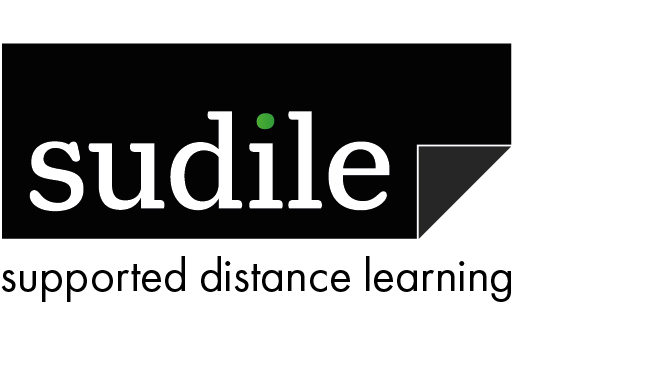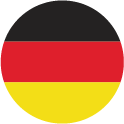Trainings
Each training is accompanied by a course available online, which contains all learning content (tasks, learning videos, documents). Participants learn particularly effectively by solving tasks. Our trainings are consistently rated as excellent by our customers.
Duration in each case: 2 x 3 hours (except didactics-methodology)
Implementation: in Zoom, BigBlueButton or Webex
The following courses are offered. We adapt the contents to the respective user group beforehand.
Goals:
In this workshop, you will learn about the possibilities of digital teaching with Moodle in practical work and using selected scenarios. You will then be able to create and design Moodle rooms and integrate them interactively into your teaching.
Contents:
Creating and designing course rooms, learning videos in Moodle, enrolling and communicating with students, creating and grading assignments, using forums to deepen knowledge.
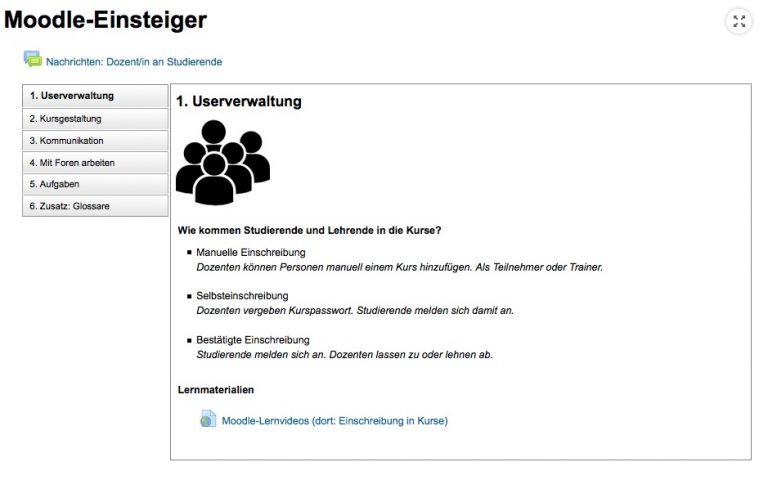
Goals:
Building on the skills learned in the beginner course, you will have the opportunity in the advanced course to deepen your knowledge using practical scenarios and to get to know more advanced functions with which you can work interactively.
Contents:
Creating and designing digital tests and quizzes, working with groups in Moodle, using the scheduling and grading feature to interact with students, importance of course backups, importing course content.
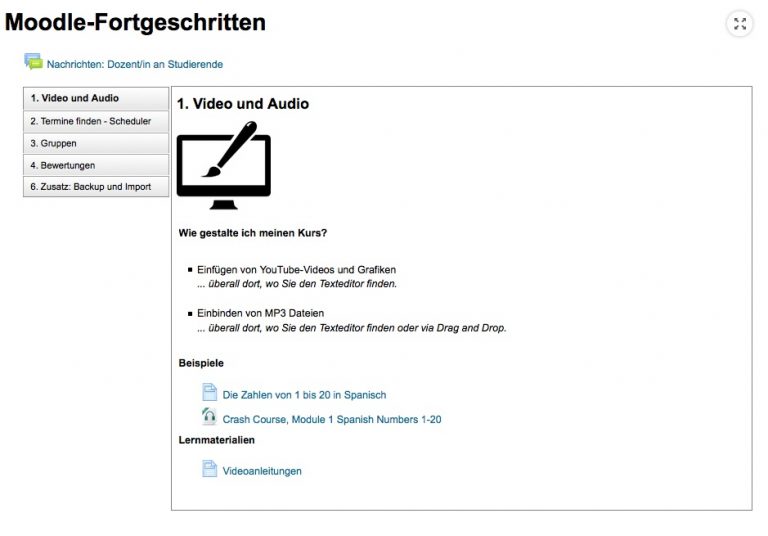
Goals:
Learn the first steps as a Moodle administrator. Become confident in handling and managing the complex learning platform.
Contents:
Managing courses, enrollment, backup and restore, user management, rights and roles, design and layout, Moodle plugins, languages, security, miscellaneous.
The online course provided in parallel contains direct links to the respective settings pages in Moodle to give administrators a better orientation and is task-based to facilitate transfer.
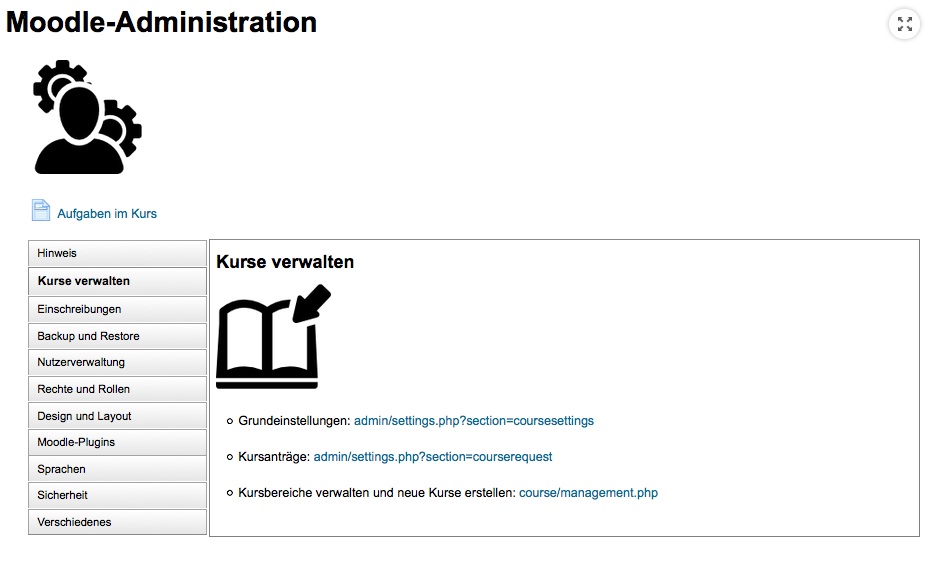
Goals:
E-assessments are becoming increasingly important in university teaching. Not only can examinations be carried out independently of time and place, but the evaluation of digital tests is also easier than with classic variants. In this practical workshop you will learn which different question types are offered by Moodle and how you can create a test for your course room. You will also learn how to use the evaluation system in Moodle and what options it offers for automated evaluation.
Contents:
Getting to know different types of questions (e.g. multiple-choice questions, drag-and-drop tasks), creating tests, using Moodle’s grading system (e.g. calculating grades, weighting individual tests)
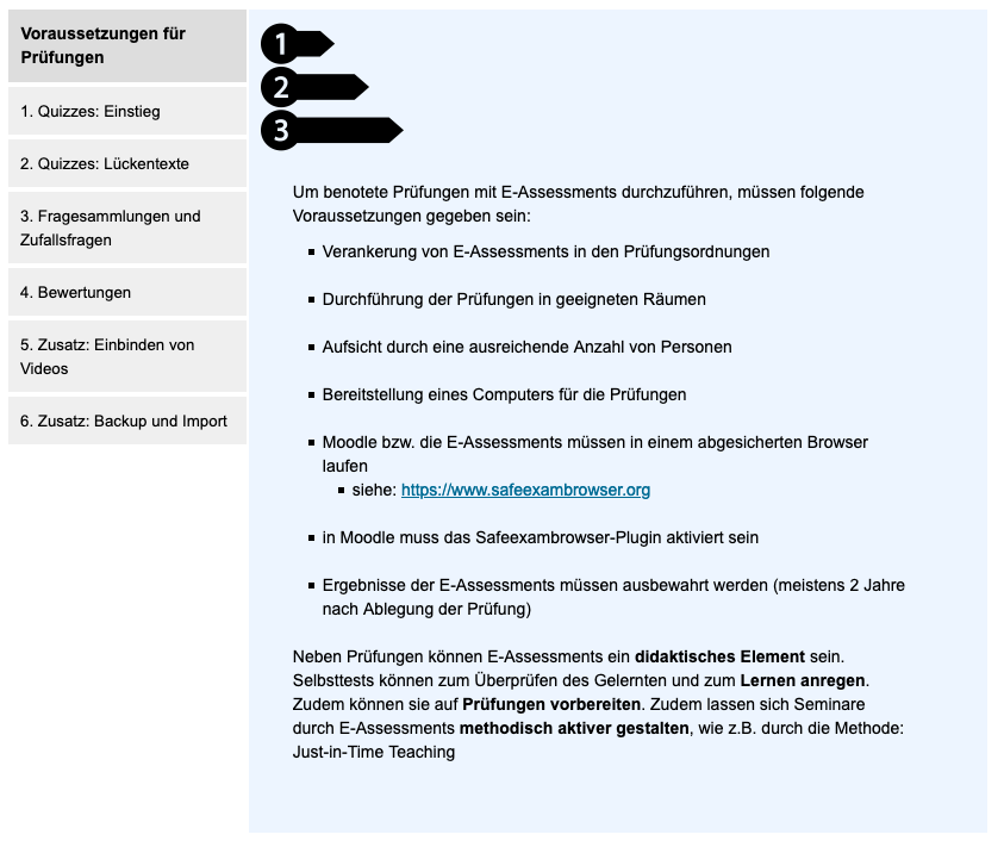
Goals:
Learn how to effectively use the BigBlueButton conferencing system in your trainings.
Contents:
Presenting information, interactive teaching through surveys, collaborative writing and on the whiteboard, managing participants*, sharing videos, etc.
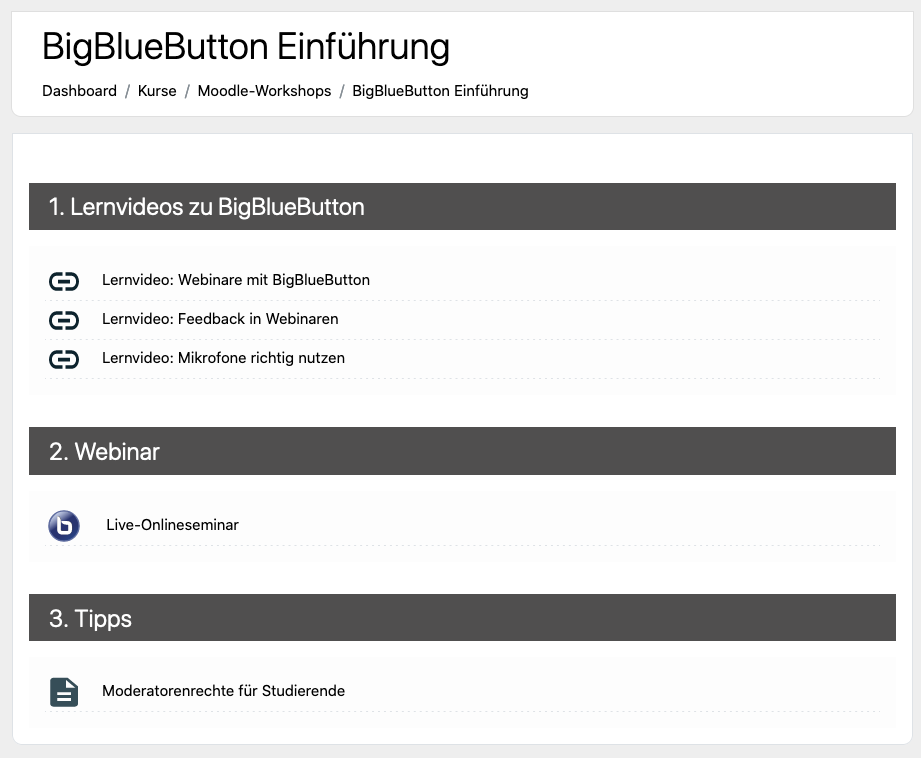
Goals:
H5P is a software for creating interactive learning content, which can be integrated into Moodle via an interface. For example, H5P can be used to integrate quizzes into videos, create digital flashcards, or add additional information to graphics. In this course you will learn how to create these interactive learning contents and how to use them in your Moodle room. Here you will find some examples of the possibilities H5P offers for digital support of teaching.
Contents:
Getting to know different interactive learning formats, integrating H5P content into your Moodle space, creating interactive elements (e.g. animations, videos, flashcards).
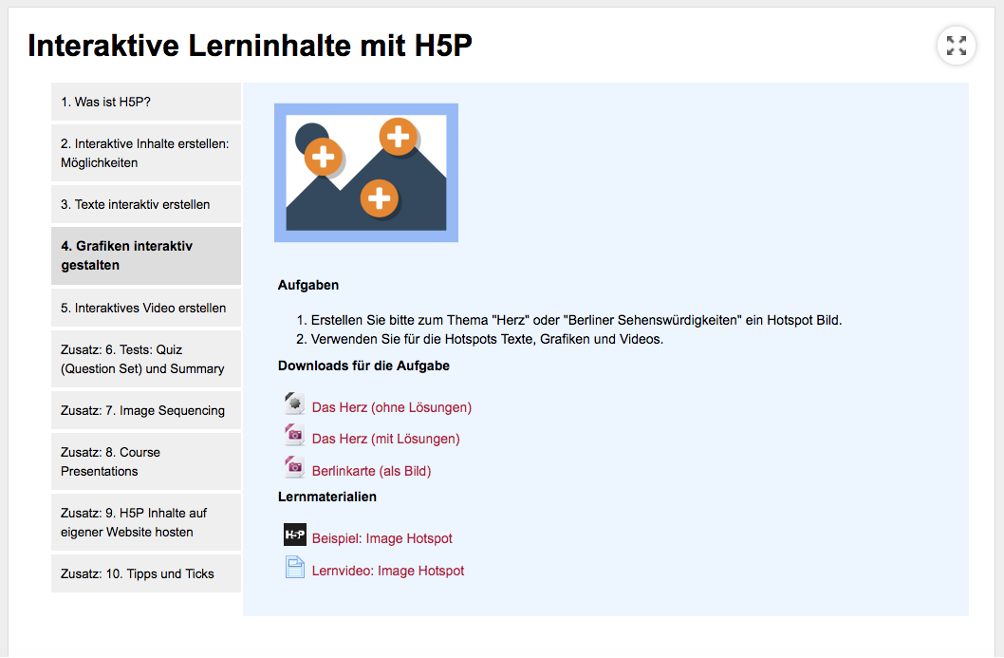
Goals:
Become a successful trainer through interactive methods and smart planning. The seminar consists of two parts. In the first part, the necessary knowledge and skills are taught and learned. In the second part the knowledge is applied in a teaching sample.
- Knowledge and practical application of didactic-methodical basics as well as learning-psychological topics in own seminars
- structured preparation of own seminars based on a seminar planning template
- Exchange of experiences and sensitization for methodical design possibilities of seminars in order to promote sustainable knowledge transfer by activating the participants.
- Getting to know and experiencing easy-to-implement constructivist seminar methods.
- nowledge and practical implementation for the use of media as well as learning support through tasks
- Application of what has been learned in a teaching sample as well as reflection and improvement of one’s own seminar style through video analysis and feedback.
- Konstruktiver Austausch mit Kollegen und situiertes Lernen im Seminar
Contents:
Preparation and structure of seminars; psychological aspects of learning in seminars; selection of methods: Didactic and methodical learning designs; tasks and exercises; use of media; preparation for seminars and the teaching rehearsal; detailed planning and implementation of the teaching rehearsal.
In seminars we proceed according to the principle „walk the way you talk“. This means that all topics are covered in an activating seminar using different methods. In this way, the participants additionally learn about the seminar contents through practical and applied seminar situations (situated learning), so that they can use the train-the-trainer seminar as a model for their own further seminar design in the future.
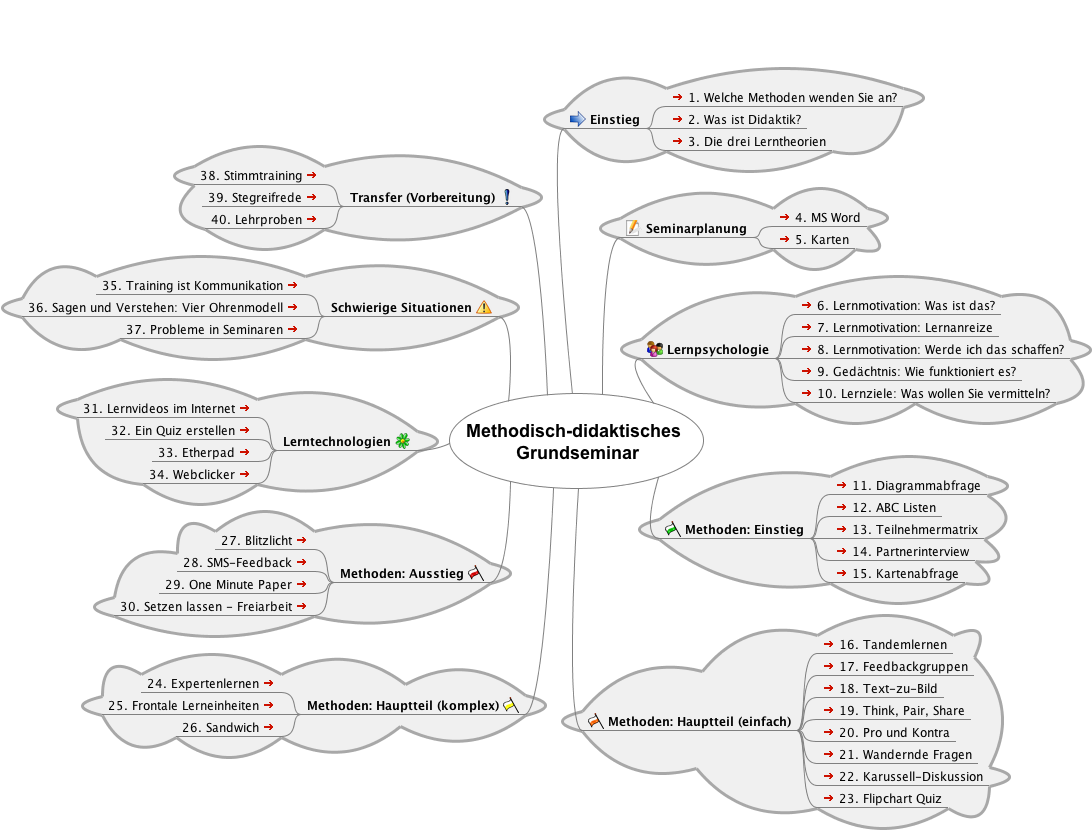
Duration:
- 6 x 6 hours present or 12 x 3 hours online
Implementation:
- present or in Zoom, BigBlueButton or Webex